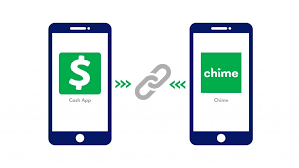In today’s fast-paced world, digital banking solutions have become essential for managing personal finances. Chime and Cash App are two popular financial platforms that offer various features for managing money. Chime is an online bank that provides a modern and user-friendly approach to banking, while Cash App is a peer-to-peer payment service that allows users to send and receive money quickly. This guide will explore how to transfer money from Chime to Cash App, providing detailed steps and addressing common questions.
Table of Contents
ToggleUnderstanding Chime and Cash App
What is Chime?
Chime is an online bank that offers several advantages over traditional banking, including no monthly fees, early direct deposit, automatic savings, and a user-friendly mobile app. Chime’s mission is to make banking more accessible and affordable, particularly for those who may be underserved by traditional financial institutions.
What is Cash App?
Cash App, developed by Square Inc., is a mobile payment service that allows users to transfer money to one another using a mobile phone app. In addition to sending and receiving money, Cash App offers features like a debit card called Cash Card, investing in stocks, and buying and selling Bitcoin.
Can You Send Money from Chime to Cash App?
Yes, you can send money from Chime to Cash App. The process involves linking your Chime account to Cash App and then transferring funds between the two accounts. This guide will cover the steps in detail, ensuring a smooth and successful transfer.
How to Link Chime to Cash App
Linking your Chime account to Cash App is the first step in transferring money. Follow these steps:
- Open Cash App: Launch the Cash App on your mobile device.
- Tap on the Banking Tab: This is typically represented by a bank icon or dollar sign at the bottom of the screen.
- Add a Bank Account: Select the option to add a bank or card.
- Choose “Link Bank”: When prompted, choose the option to link a bank account.
- Select Chime: Search for Chime in the list of banks.
- Log In to Chime: Enter your Chime credentials to log in.
- Authorize the Connection: Follow the prompts to authorize Cash App to access your Chime account.
Once you have successfully linked your Chime account to Cash App, you can proceed to transfer money.
How to Transfer Money from Chime to Cash App
There are two main methods to transfer money from Chime to Cash App:
- Using the Cash App Directly:
- Step 1: Open Cash App and tap on the Banking tab.
- Step 2: Tap “Add Cash.”
- Step 3: Enter the amount you wish to transfer from Chime to Cash App.
- Step 4: Choose Chime as the source account.
- Step 5: Confirm the transfer.
- Using Chime’s Mobile App:
- Step 1: Open the Chime mobile app.
- Step 2: Go to the “Move Money” section.
- Step 3: Select “Transfers.”
- Step 4: Choose “Transfer to an External Bank” and select Cash App.
- Step 5: Enter the amount you wish to transfer and confirm the transaction.
Both methods are straightforward and typically result in funds being available in your Cash App account within a few minutes to a couple of hours, depending on the processing times of the respective platforms.
Tips for a Smooth Transfer
- Ensure Correct Information: Double-check that you’ve entered the correct account information to avoid any delays or errors.
- Verify Linked Accounts: Make sure your Chime account is properly linked to Cash App before initiating any transfers.
- Monitor Transfer Limits: Be aware of any transfer limits imposed by Chime or Cash App to avoid exceeding these limits and causing potential delays.
Frequently Asked Questions (FAQ)
Q1: Are there any fees for transferring money from Chime to Cash App?
No, both Chime and Cash App do not charge fees for standard transfers between linked accounts. However, instant transfers may incur a small fee on Cash App.
Q2: How long does it take to transfer money from Chime to Cash App?
Standard transfers typically take a few minutes to a couple of hours. Instant transfers, if available, can be completed almost immediately but may incur a fee.
Q3: Can I use Chime’s routing and account number to add funds to Cash App?
Yes, you can use Chime’s routing and account number to link it as a bank account in Cash App and transfer funds.
Q4: What should I do if the transfer fails?
If your transfer fails, check your internet connection and ensure both accounts are properly linked. If the problem persists, contact customer support for both Chime and Cash App.
Q5: Is it safe to link my Chime account to Cash App?
Yes, both Chime and Cash App use encryption and security protocols to protect your financial information. Ensure you use strong passwords and enable two-factor authentication for added security.
Q6: Can I cancel a transfer from Chime to Cash App?
Once a transfer is initiated, it is generally not possible to cancel it. However, if there is an issue, contact customer support for assistance.
Q7: Are there any limits on how much money I can transfer from Chime to Cash App?
Yes, both Chime and Cash App have transfer limits. Check their respective websites or apps for the most current information on these limits.
Conclusion
Transferring money from Chime to Cash App is a simple process that can be completed in a few easy steps. By linking your Chime account to Cash App, you can enjoy the flexibility of managing your finances seamlessly across these platforms. Whether you are paying a friend, moving money to invest, or simply managing your savings, understanding how to transfer money between Chime and Cash App can enhance your financial flexibility and convenience.